Windows 10: All The Tips You Wish You Knew To Maximize It! by Blackwell Max
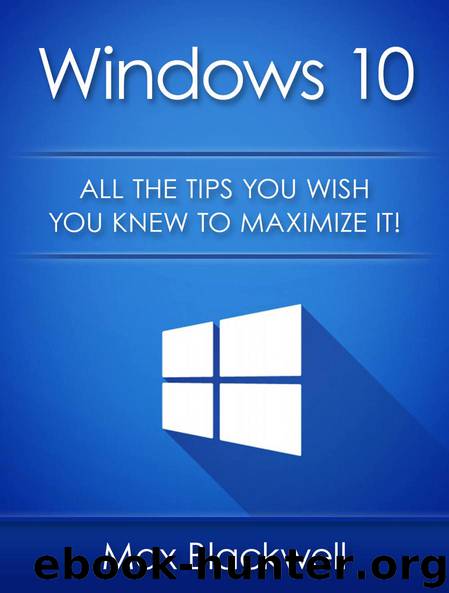
Author:Blackwell, Max [Blackwell, Max]
Language: eng
Format: epub
Published: 2015-12-14T18:30:00+00:00
If you want to clip out a portion of the web page you are viewing, click on the clipping tool. The cross-hair cursor would allow you to work similar to the Snipping Tool – the page you are viewing would fade, allowing you to see the section that you want to clip out. Once you have selected a portion of the page, you would see a copy icon, which would allow you to paste your selection in another application.
If you want to erase your doodles on the page, simply hit on the erase tool and then click and hold the mouse button over the portion that you want to erase. If you want to erase all the inks that you have done on the page, click on the erase tool again, and select Clear All Ink.
Download
This site does not store any files on its server. We only index and link to content provided by other sites. Please contact the content providers to delete copyright contents if any and email us, we'll remove relevant links or contents immediately.
Get What's Yours for Medicare by Philip Moeller(1666)
Every Landlord's Legal Guide by Janet Portman & Stewart Marcia & Ralph Warner(1663)
When the Body Says No by Gabor Maté(1643)
Pogue's Basics--Money by David Pogue(1602)
Ecological Intelligence by Daniel Goleman(1571)
Essential Office 2016 by Wilson Kevin(1533)
Essential Office 2016 (Computer Essentials) by Kevin Wilson(1505)
A Life Less Throwaway by Tara Button(1481)
Sherry by Julian Jeffs(1282)
Cool Tools: A Catalog of Possibilities by Kevin Kelly(1267)
Wedding Calligraphy: A Guide to Beautiful Hand Lettering by Laura Hooper & Alyssa Hooper(1265)
A Book about the Film Monty Python's Life of Brian by Darl Larsen(1261)
The Perfumes The A-Z Guide by Luca Turin(1131)
The Penguin Jazz Guide: The History of the Music in the 1000 Best Albums by Brian Morton & Richard Cook(1126)
The Penguin Jazz Guide by Brian Morton & Brian Morton & Richard Cook(1106)
Agent 110 by Scott Miller(1097)
The Gamer's Bucket List: The 50 Video Games to Play Before You Die by Chris Watters(1072)
Insider Secrets by Editors of Reader's Digest(1065)
Pogue's Basics by David Pogue(1061)
